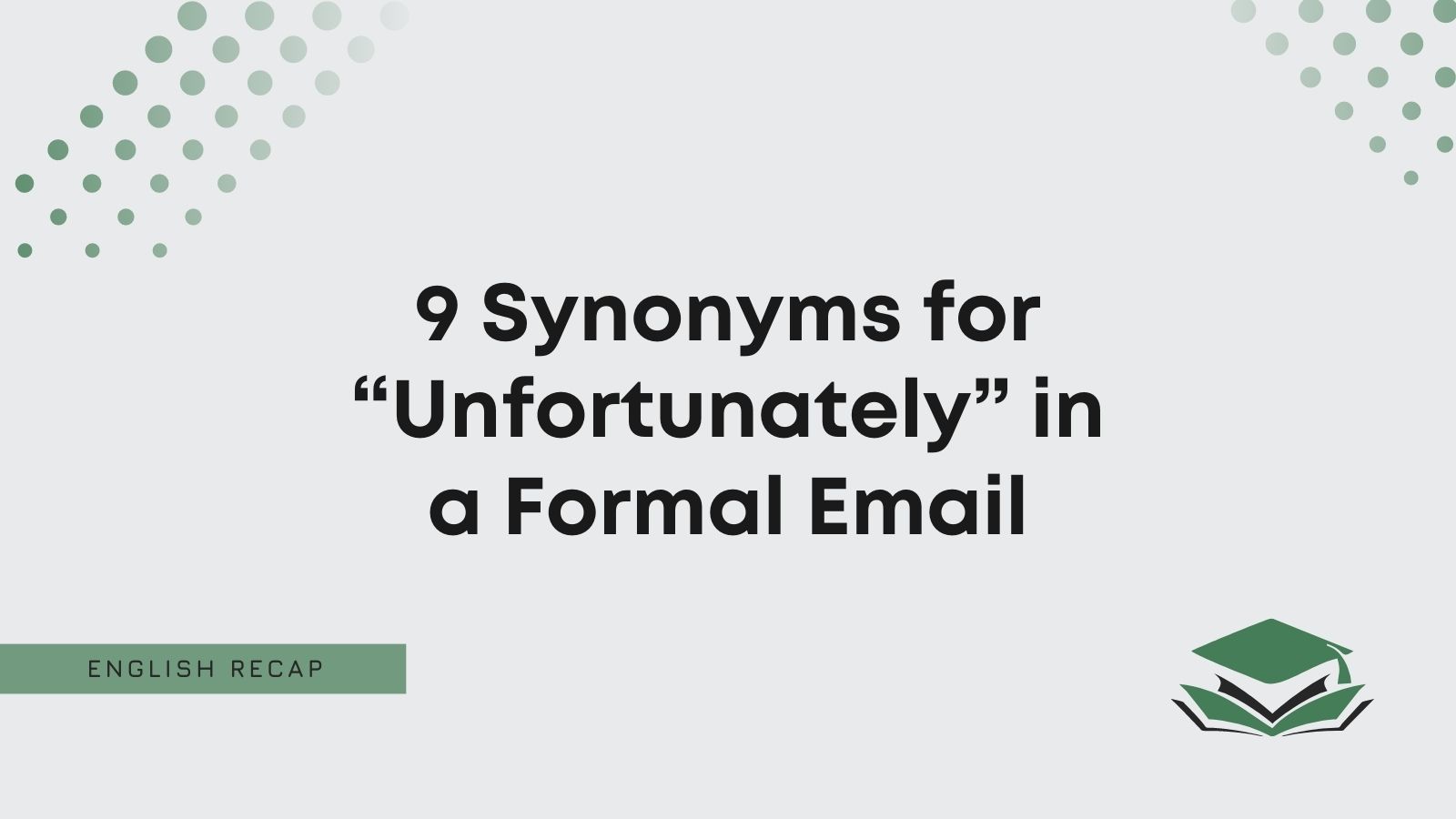Are you worried about including “unfortunately” in a formal email? Perhaps you’re looking for a professional way to share some bad news.
Well, this article will explore a better way to say “unfortunately” when necessary. There are some great alternatives available.
Is It Professional to Say “Unfortunately”?
It is professional to say “unfortunately.” It works well in formal emails when you need to share some negative information with someone.
It is not bad to say “unfortunately” in a formal email. Sometimes, it’s necessary to use negative language when emailing someone.
After all, “unfortunately” will help to identify the severity of the bad news. You shouldn’t try to put a positive spin on something when it doesn’t make the recipient feel better.
Check out this example to see how it works:
Unfortunately, I am not able to help you with this project.
Pros
- It’s a simple way to convey negative information.
- It’s professional and gets to the point.
Cons
- It’s quite negative.
- It’s very common, so it’s often overused.
“Unfortunately” is one of the best ways to start an email when delivering bad news. However, there are some other synonyms available to help you mix things up.
You should read on to find out what to say instead of “unfortunately” in an email. You can also review the examples provided.
What to Say Instead of “Unfortunately”
- Regrettably
- I must say
- I’m afraid
- It pains me to say
- Sadly
- Sorry to be the bearer of bad news
- I’m sad to say
- You should know
- You need to hear it from me
1. Regrettably
It’s very common to see “regrettably” replace “unfortunately.” It shows that you have to share bad news with the recipient and don’t know how else to phrase it.
There’s nothing wrong with using negative words like “regrettably.” It’s a great way to introduce a bad topic in an email.
For instance, you may include it when shutting projects down and emailing clients to tell them. It shows that you regret the decision, but there was no other way.
We recommend reviewing the following sample email:
Dear Ms. Trigger,
Regrettably, we have had to go down a different avenue with this project. We’re so sorry to tell you this.
All the best,
Mr. Kirk
2. I Must Say
If you want to know how to say “unfortunately” in a positive way, you can say “I must say.”
It removes all negative connotations from “unfortunately.” However, it still allows you to provide bad news to the recipient when necessary.
So, it works well when emailing coworkers. It’s a great way to bridge the gap when you have to deliver bad news and don’t want them to react too poorly. The softer you can make the blow, the better your email will be received.
Here’s a great email sample to help you with it:
Dear Adam,
I must say that things have not gone very well with this task. I hope that we can sort out the problems together.
Yours,
Summer Fox
3. I’m Afraid
You may also use “I’m afraid” to share negative emotions when providing bad news to someone.
It’s a great replacement for “unfortunately” and tends to be a popular choice in most professional emails.
You may use it when contacting customers. It’s an excellent way to show that you regret informing them about something negative. “I’m afraid” is a prevalent phrase in customer service. That’s why we recommend using it when you can.
Check out this example as well:
Dear Suzie,
I’m afraid that I do not have good news. I have tried to find a suitable way to contact you, but it’s not going to be pleasant.
All the best,
Belle Walker
4. It Pains Me to Say
Though it sounds slightly more informal, you can use “it pains me to say” in emails.
It shows that you have regrettable information to share and do not wish to be the bearer of bad news.
However, sometimes, you have to share negative information. Perhaps you’re good friends with someone, and you’ve been asked to break the bad news to them to take the sting out of the words a bit.
You may use it when emailing friends who have applied to work for your company. If they were unsuccessful, your boss might ask you to email them to tell them, so they don’t take the news quite as poorly.
Perhaps this email example will also help you:
Dear Carlton,
It pains me to say that we have already found someone to replace this position. I’m so sorry to tell you that.
All the best,
Michael Smitty
5. Sadly
Another way to say “unfortunately” in business is “sadly.”
It’s a very simple word that applies when you have negative information to share. You should use it to sound sincere and friendly, even though you have to provide bad news.
So, it works when emailing employees. They might be interested in a promotion or pay rise, but you might not be able to provide it. While sharing this news is not ideal, it’s still necessary. That’s why “sadly” is handy to try to take the sting out of your words.
Don’t forget to review the following example:
Dear Kennedy,
Sadly, I do not have the answer you want to hear. Perhaps you can come into the office on Monday to discuss it.
Yours,
Greta Thaw
6. Sorry to Be the Bearer of Bad News
We also recommend trying a more conversational alternative like “sorry to be the bearer of bad news.”
It works well when emailing applicants who have not been successful in applying for a role in your company.
Of course, since it’s quite conversational, this phrase works best in more casual business settings. You need to understand the tone of your company before using a phrase like this in your emails.
It will not work if your company values professionalism above all else. However, if you know that casual language is acceptable, this is a great phrase to use that keeps things interesting.
You may also want to check out this sample email:
Dear Stewie,
Sorry to be the bearer of bad news, but your application was not successful. Feel free to try again in a few months, though.
Kind regards,
Mr. Parkinson
7. I’m Sad to Say
Sharing negative emotions like “sad” or “afraid” is a good way to approach bad news in formal emails.
We recommend using “I’m sad to say” when introducing someone to a touchy or difficult subject.
For instance, you can use “I’m sad to say” when emailing colleagues. It shows you understand the information that follows won’t be agreeable to them. However, sometimes, there’s no avoiding it.
Here’s a great email example to help you:
Dear Colette,
I’m sad to say that this is the only way we can complete the project. It’s unfortunate that it does not work for you.
Kind regards,
Paul Radish
8. You Should Know
You may want to use “you should know” as a confident way to share information with someone. Technically, “you should know” works for both positive and negative news.
However, in this case, we’ll focus on the negative connotations.
“You should know” allows you to introduce some bad news to the recipient. It shows that you don’t know how else to deliver the news, so you just have to go for it with a confident and professional phrase.
Typically, the phrase works best when emailing employees. It shows you’re in control of a situation, but you still can’t avoid it from affecting them negatively.
Also, this email sample should clear some things up:
Dear Sylvester,
You should know that we’ve tried doing everything we can to work around this issue. However, nothing has worked.
Best wishes,
Janet Young
9. You Need to Hear It From Me
If you’re close to a colleague, you may need to give them a warning when something goes wrong. So, starting an email with “you need to hear it from me” is a great way to replace “unfortunately” here.
“You need to hear it from me” shows that you care about the recipient. It suggests that the news will feel less impactful and saddening if you’re the one to deliver it.
It’s a similar idea to when friends want to share devastating news with their other friends. It’s usually more comforting to hear it from someone you care about rather than a random stranger.
If you’re still confused, check out the following:
Dear Alaine,
You need to hear it from me, but things did not go well during the meeting. I’m so sorry, but they canceled your project.
All the best,
Elizabeth Taylor