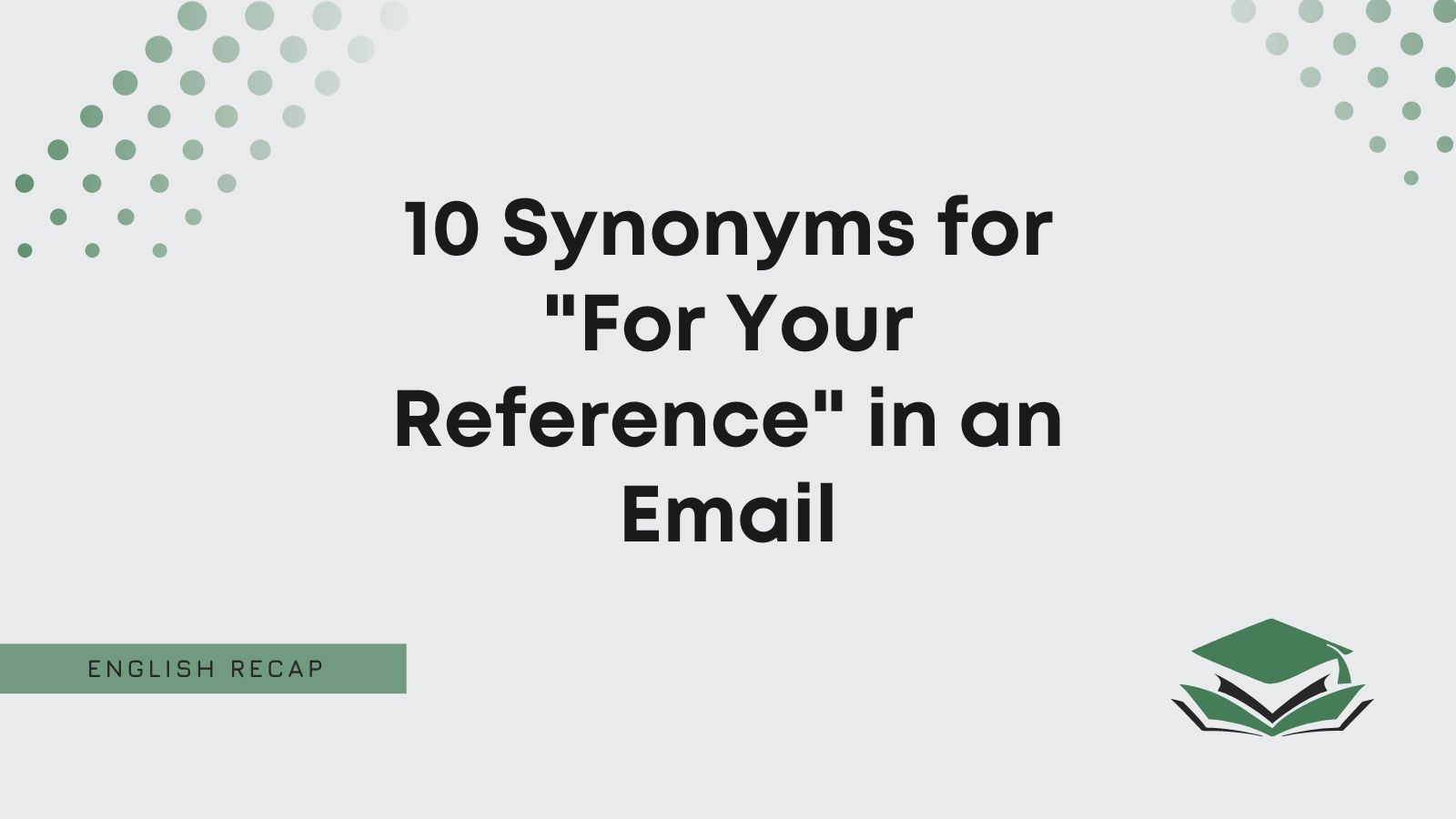When sending new files or documents via email, it’s common to write “for your reference.” It shows the recipient that you’d like their attention.
However, is “for your reference” the only suitable phrase? It might be worth knowing some alternatives to help you keep your writing fresh.
This article will explore how to say “for your reference” in an email.
Is It Polite to Say “For Your Reference”?
It is polite to say “for your reference.” However, it’s slightly generic, so some people think it sounds a little bit impersonal.
It’s a good professional phrase. You should use it when attaching information that’s important to the recipient.
For example, it works when attaching a file or forwarding an email. As long as it contains useful updates or information, it can be “for your reference” to the recipient.
Here’s an example to show you how it works:
I’ve attached the file for your reference. Please let me know if there’s anything you’d like to change.
Pros
- It’s suitable in professional contexts.
- It’s a good way to get the reader’s attention quickly.
Cons
- It’s generic, making it sound impersonal.
- It doesn’t come across as the most friendly option.
“For your reference” is great to include in formal emails. However, it’s not the only suitable professional alternative. We recommend having some ready to help you mix it up.
Keep reading to learn how to say “for your reference” professionally. There are some great options worth exploring.
What to Say Instead of “For Your Reference”
- For your information
- For your perusal
- As a point of reference
- For your consideration
- To assist you
- To help your understanding
- In case you need it
- As a reminder
- For your records
- To provide context
1. For Your Information
One of the most common ways to replace “for your reference” is “for your information.”
It’s great as a formal synonym because it shows you have information to share with a recipient.
Generally, “for your information” is quite a confident phrase. You should use it when you’re certain someone hasn’t heard the information you’re sharing with them.
It implies that you’ve got it from a reliable source. Try it when emailing clients. This should encourage them to believe that whatever you share with them is correct.
You can also refer to this email example:
Dear Mr. Stevenson,
For your information, I have attached the most recent report. Please let me know if the content is correct.
All the best,
Gregory Johnson
2. For Your Perusal
If you’re looking for something more professional, you can use “for your perusal.”
You might not find “perusal” used often, but it’s a great phrase to include when keeping things interesting.
We recommend using it when emailing your employer. It’s a great way to sound respectful when delivering information to them.
Generally, this will ensure you’re in your employer’s good books. After all, it’s best to try and remain friendly and helpful when your employer needs information from you.
Here’s an example to show you how it works:
Dear Mr. Christie,
I have attached the aforementioned file for your perusal. I hope it’s what you were looking for.
Regards,
Kim Jensen
3. As a Point of Reference
Giving someone information usually gives them something to refer to. Therefore, you can say “as a point of reference” to show you have provided some information to help someone.
This is a great formal synonym for “for your reference.” It shows you’d like someone to review the attached information.
Also, including information “as a point of reference” is direct and shows your intention. It implies that the recipient should pay attention to whatever you share because of how important it is.
We also recommend reviewing the following email sample:
Dear Cassidy,
I have attached the file as a point of reference. Please let me know if there’s anything else you’d like me to complete.
Yours,
Suzanna Shaw
4. For Your Consideration
Providing information for people allows them to consider their next steps. Therefore, including “consideration” in your alternative shows you’d like to provide a helpful update.
Try using “for your consideration” instead of “for your reference.” It’s a great formal alternative that shows you’d like someone to look into the information you share.
This is a great way to get their attention easily. Also, it remains professional. So, it can work well when emailing an employer, especially if you’re looking to impress them.
Here’s a good sample email to help you:
Dear Mr. Britt,
I have attached my resume for your consideration. I hope you like what you see and consider me for the role.
All the best,
Benjamin Button
5. To Assist You
For a slightly more confident phrase, you can try “to assist you.” It shows you’re providing helpful information to the recipient.
Generally, using “to assist you” means you’re certain that your information will help someone. So, it tends to work best when you’re someone’s boss.
Try using it when emailing employees. That way, you can share important information that may help them to complete a project you’ve set for them.
If you’re still unsure, check out this example:
Dear Katherine,
To assist you, please see attached file. It’s going to help you move forward with the project without confusion.
Sincerely,
Evan Hansen
6. To Help Your Understanding
“To help your understanding” is another way to say “for your reference” in an email. It’s professional and polite, showing you’d like to assist someone with new information.
It works best when someone doesn’t originally understand a task. “To help your understanding” acts as an aid for them, allowing them to figure out what you’re trying to get them to do.
From there, you can explain the task. It’s great when emailing employees. After all, they probably rely on you to help them figure out what you want.
Perhaps this email example can help you understand it:
Dear Adam,
I have attached the file to help your understanding. Please review it as soon as you get the chance.
Best,
Holly Coppers
7. In Case You Need It
Although it’s a little more unconfident, you can also use “in case you need it.”
It’s a formal synonym for “for your reference” when you’re unsure if someone needs an update.
For instance, you can use it when emailing your boss. It shows you’d like to share information, but you don’t know if it will help.
The uncertain tone here is because of “in case.” It means you’d like to help someone, but you don’t want to tread on any toes or step out of line by providing information that you thought might help.
We also recommend reviewing the following example:
Dear Darren,
In case you need it, please find attached the data from the report. It should clarify a few things.
Best regards,
Paula Bennett
8. As a Reminder
It’s always worth reminding people about important information when the time is right.
That’s why “as a reminder” is such a great choice. It shows you’re offering a formal update. This helps the recipient to understand why you’re emailing them in the first place.
Generally, you would start an email with “as a reminder.” From there, you can introduce the reminding information.
For instance, you can share an update they should already know about. It’s a great way to keep the information at the forefront of their mind.
This sample email will clear a few things up too:
Dear Maria,
As a reminder, I have attached the file in question. I hope it will help you understand what needs to happen.
All the best,
Dean Scott
9. For Your Records
Feel free to mix in “for your records” when sending formal emails as well. It’s a great way to share information for someone to save.
Here, you can use “records” to remind someone to remember your information. It generally encourages them to save it to their files to ensure they don’t forget about it.
Try using it when updating clients. This could be a valuable way to keep them in the loop when you have something important to share. You never know when it might come up again.
If you’re still stuck, check out this example:
Dear Ms. Cole,
For your records, please review the attachment. I think it will help you to figure out what we want to do.
Yours,
Dan Willis
10. To Provide Context
Giving someone context allows them to follow along with what you’re saying. So, providing context in emails helps someone see why you’re sharing information with them.
That’s why “to provide context” works well. It’s another way to say “for your reference” that keeps things formal and clear.
If you’re simply looking to clarify something, we recommend using this. It allows you to give meaning to an attachment.
Try it when emailing a coworker. It shows you’d like to keep them in the loop and provide context about a situation you’re involved in.
This email example will also help you understand it:
Dear Brian,
To provide context, please find the attached file. It should help you to understand what we’re looking for here.
All the best,
Ben White