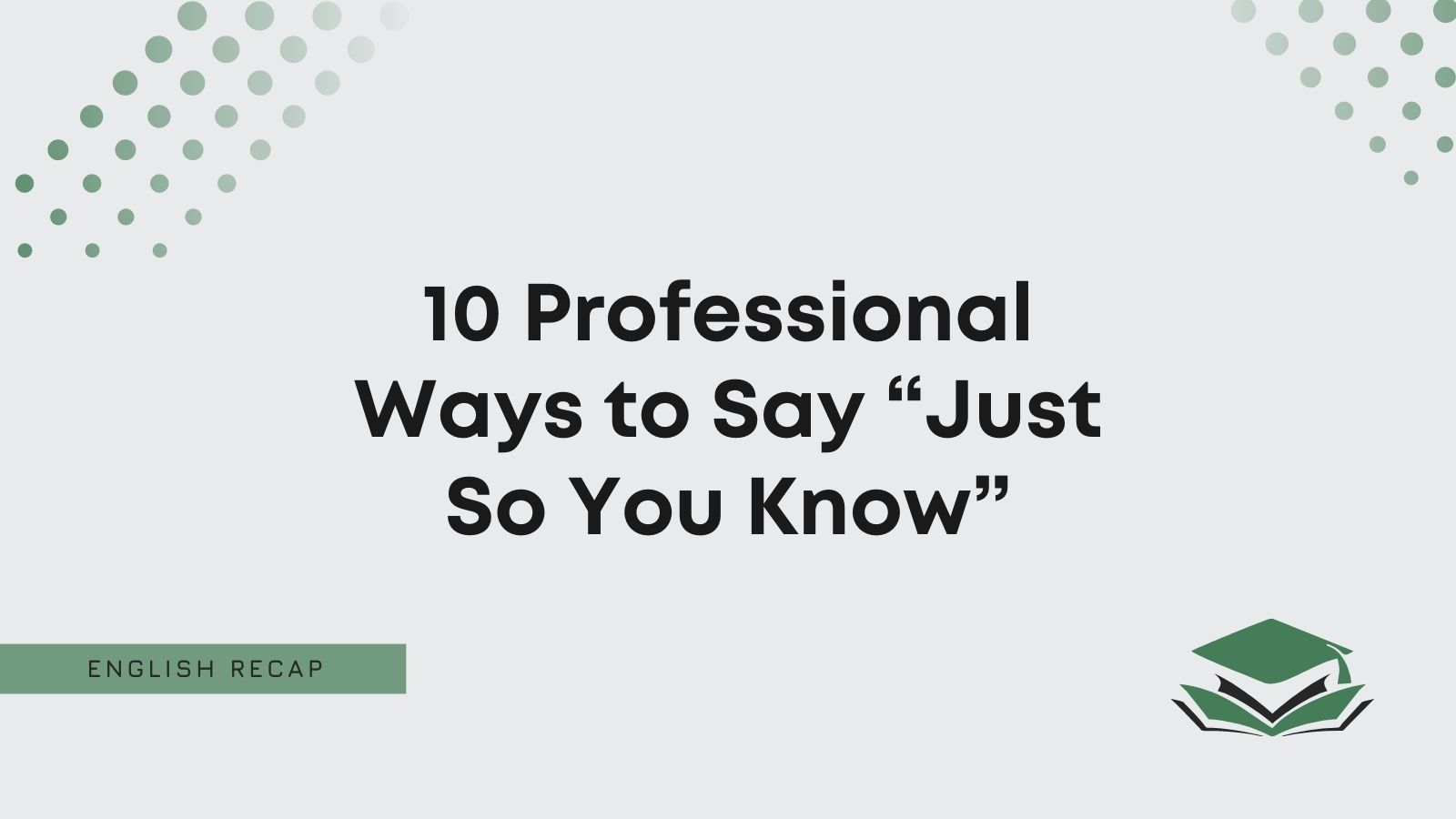Small email updates are good ways to get information across quickly. If you need to send one to an employee, you need to know the best phrases to use.
You may consider “just so you know.” But is it the most professional phrase?
This article will explore some alternatives to show you how to say “just so you know” professionally.
Is It Rude to Say “Just So You Know”?
It is not rude to say “just so you know.” It’s a polite way to provide the recipient with a quick update.
We do not recommend using it in most professional emails, though. It’s unprofessional and informal because it includes the word “just.”
Nevertheless, it’s still a great option when you need to update a coworker or friend.
For example:
Just so you know, they’re thinking of changing the system around.
Pros
- It’s polite.
- It works well when contacting coworkers you have a good relationship with.
Cons
- It’s not very professional.
- You can make it more formal by simply removing “just” from the phrase.
Clearly, “just so you know” isn’t the best phrase to use in formal emails. So, you’ll need to have a few alternatives ready to help you mix things up.
Keep reading to find out how to say “just so you know” politely. You can also review the examples we provide.
What to Say Instead of “Just So You Know”
- To make you aware
- Just to let you know
- To update you
- This is a quick one to say
- I thought you’d like to know
- In case you’re not aware
- So you’re aware
- So you know
- I’d like you to know
- I want to tell you
1. To Make You Aware
Another way to say “just so you know” is “to make you aware.” It’s an excellent choice at the start of an email that keeps things clear and consistent with your explanation.
We recommend using it when emailing clients. It shows that you have important information to share with them.
Also, including a phrase like this at the beginning of an email is a great way to engage the reader. It shows you need them to be aware and pay more attention while they read the following information.
Check out the following email example as well:
Dear Mr. Clark,
To make you aware, we will not be continuing with this provider. We will find another one that’s better suited.
All the best,
Sarah Hardly
2. Just to Let You Know
“Just so you know” works well for quick and unimportant information. Therefore, you could use “just to let you know” as an informal alternative to help mix things up.
Don’t get us wrong; it still works in formal emails. However, you should stick to using it when emailing employees or people you don’t need to rely on formal writing with.
It shows that you want to share a brief update with someone. It still asks for the recipient’s attention, but it is not nearly as demanding as some of the other alternatives.
Here’s a great example to show you how it works:
Dear Bell,
Just to let you know, I have read through the attachment and like what I see. Thank you for getting this done.
Kind regards,
Max Walker
3. To Update You
Updates are always helpful in the workplace. It helps to keep everyone aware of what’s going on around them. They’re especially effective when you’re company is going through important changes.
So, “to update you” is a formal alternative to “just so you know.” It lets the recipient know you want to provide new information to help them understand something.
You can use it when emailing applicants after they’ve asked about a position. It shows you have a status update to inform them about what comes next.
You may also review this email sample:
Dear Alice,
To update you, we are still looking for a candidate to fill the gap. Do you know of anyone who could help?
All the best,
Shirley Temper
4. This is a Quick One to Say
If you don’t have a lot of information to share, you could write “this is a quick one to say.” It works best when sharing minimal information.
Using phrases like “quick one” implies that your email isn’t important.
You can still use it when emailing customers, but it shows that you have nothing useful to share with them yet.
Generally, this works best if you’re still working on an answer for a customer. It shows that they should be a little more patient with you while you figure things out.
The following sample email should help you with it:
Dear Michael,
This is a quick one to say that we’re still working on your query. Thank you for being so patient with us.
Best wishes,
Scott Drama
5. I Thought You’d Like to Know
Try using “I thought you’d like to know” instead of “just so you know.” It’s a friendly and honest way to share new information with someone.
Clients will appreciate this kind of language in update emails. It’s a useful way to get your point across quickly while retaining a more friendly tone with them.
Feel free to use it the next time you need to discuss a problem with a client. It shows that you’re still working on something for them and would like to update them on any status changes.
You can also review this example:
Dear Mr. Scoffield,
I thought you’d like to know that we’ve elevated your request to the next stage. You will have a response by Monday.
Kind regards,
Matt Willis
6. In Case You’re Not Aware
You can’t always be certain if someone has heard about certain information already. So, use “in case you’re not aware” at the start of your email.
It’s an unconfident phrase that shows you’re providing an update to someone.
However, it works best when emailing colleagues. The implication is that your colleagues may have already heard about the information from another source.
It’s worth using it just to check. You may end up helping your colleagues out anyway.
Check out the following email example:
Dear Stefan,
In case you’re not aware, we will be changing offices on Monday 3rd. Are you able to accommodate this move?
Yours,
Barry Weathers
7. So You’re Aware
An effective alternative to “just so you know” is “so you’re aware.” You can use “know” and “aware” interchangeably in this context.
It allows you to share important information with a recipient. Including a phrase like “so you’re aware” immediately ensures the reader pays attention.
Try it the next time you email a client with updates. It’s a great way to capture their attention and ensure they know of any important changes.
We also recommend reviewing this example:
Dear Mrs. Stinge,
So you’re aware, this is not the first incident. We are already working on a solution to this problem.
Yours,
Daniel Radiator
8. So You Know
Think about why “just so you know” isn’t the most effective professional phrase for a moment. If you said because it includes the word “just,” you would be correct.
So, what’s the easiest way to fix that?
That’s right. You can simply remove “just.”
“So you know” is a formal alternative that works at the start of an email. It allows you to update the reader quickly without using language that’s too conversational.
Here’s a great example to show you how it works:
Dear Ronald,
So you know, I have completed the task on behalf of the team. Let me know what you think about my work.
All the best,
Nathan Murphy
9. I’d Like You to Know
You can use “I’d like you to know” when sharing more private information with someone. It’s a great way to sound more friendly and reliable via email.
For instance, you can use it when emailing employees. Even though you’re the boss, you don’t always need to rely on heavily formal language.
Sometimes, something more personal and open like “I’d like you to know” does the trick. Try it if you’re willing to have friendships with your employees.
Check out this email example as well:
Dear Rebecca,
I’d like you to know that we are looking for a different client to work with. Our previous one was not up to par.
All the best,
Raymond Ball
10. I Want to Tell You
You can also use a more simple phrase like “I want to tell you” instead of “just so you know.” It’s a great one to include if you’re looking for something more friendly and polite.
For instance, you can use it when emailing your coworkers. It shows you have a good connection with them and want to provide them with an update.
Of course, this one only works when talking to colleagues or friends. It’s a lot more personal than some of the other choices.
This sample email will also help you:
Hi Martin,
I want to tell you that I spoke to Mr. Redgrave, but he will not change the rules. I’m so sorry!
Best wishes,
Greta Hillary