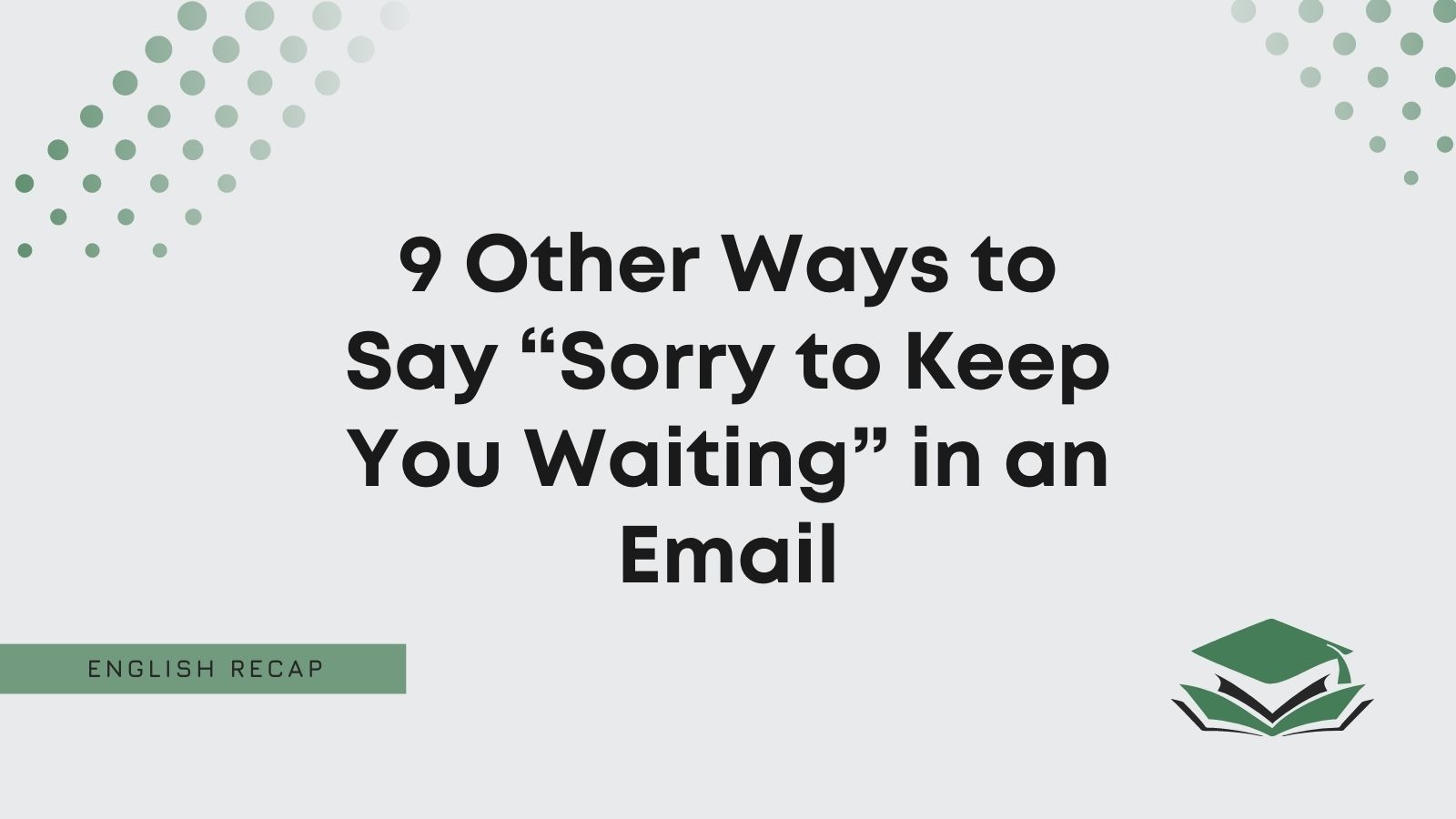Sometimes, we have to wait before we can reply to someone’s email. We might need specific information or updates to come to fruition before replying.
That’s fine. However, you need to know how to apologize for making someone wait. After all, nobody likes to sit around waiting for an important email to come through.
So, this article will explore how to say “sorry to keep you waiting” in a business email.
Is It Professional to Say “Sorry to Keep You Waiting”?
It is professional to say “sorry to keep you waiting.” It’s highly effective in a business email because it shows you regret taking a long time before getting back to someone.
We recommend using it as a formal apology. You can say it in a business email because it shows you truly regret not getting back to someone sooner.
Check out the following example to see how it works:
I’m sorry to keep you waiting. I hope you’ll be happy to hear what I’ve found out, though.
Pros
- It shows you care.
- It’s a simple way to apologize for not responding sooner.
Cons
- It’s quite generic and impersonal.
- It does not directly explain why you kept someone waiting.
“Sorry to keep you waiting” is certainly one of the best formal phrases to use. However, it’s not the only one. You should explore some alternatives to keep things fresh in your emails.
Read on to learn another way to say “sorry to keep you waiting.” We’ve also provided examples for each phrase to make it clearer for you.
What to Say Instead of “Sorry to Keep You Waiting”
- Sorry about the wait
- I apologize for making you wait
- Sorry that took longer than I expected
- Please accept my apologies for the wait
- I’m so sorry for making you wait
- I hope you weren’t waiting long
- Please forgive me for keeping you waiting
- Please forgive the wait
- I regret that I took so long to get back to you
1. Sorry About the Wait
Complicated business issues can lead to waiting before you reply to someone. These things happen, but you still need to be polite when apologizing for making someone wait.
You can try “sorry about the wait” as a simple yet effective way to apologize for the delay. It shows you regret taking a long time before replying to someone.
It works best when answering customers. After all, it shows you’re truly sorry that you took such a long time before responding to a request (even if you needed to ask around before getting answers).
You can also refer to this email example:
Dear Deidre,
Sorry about the wait. I was unsure how best to answer your question, so I had to ask around first.
Kind regards,
Mathew Dennison
2. I Apologize for Making You Wait
“I apologize for making you wait” is a formal way to say “sorry to keep you waiting.” It works really well if you’re trying to sound as apologetic and respectful as possible.
Generally, this phrase works best when apologizing to clients. It shows you regret taking so long to respond to them, especially when dealing with sensitive or confidential information.
Check out the following sample email as well:
Dear Mr. Applegarth,
I apologize for making you wait. I’ll be certain to complete this task as soon as possible to prevent any further interruptions.
Best regards,
Don Wallace
3. Sorry That Took Longer Than I Expected
You may also write “sorry that took longer than I expected” instead of “sorry to keep you waiting.” It would be a decent choice if you didn’t mean to make someone wait.
For instance, you might have planned to respond to someone sooner than you did. However, complicated business might have come up, and you were forced to wait before replying.
We recommend using it when talking to employees. It shows you wanted to respond sooner, but you had to do a few things first.
Here’s a great example to help you understand it:
Dear Sarah,
Sorry that took longer than I expected. Of course, I’m happy to help you figure out this project moving forward.
Yours,
Jillian Keating
4. Please Accept My Apologies for the Wait
Different email recipients require different levels of formality. A good employee will often know their audience and be able to figure out when to use more formal language.
In the most formal cases, you may write “please accept my apologies for the wait.”
This phrase is incredibly apologetic and respectful. You can’t go wrong with it when emailing customers who needed your help a while ago.
It shows you didn’t mean to take as long as you did to reply. Sometimes, the wait is necessary, especially if you’re trying to get the best possible outcome for a customer.
You may also review this email sample:
Dear Miss Harris,
Please accept my apologies for the wait. I did not have the answer when you originally queried.
Best wishes,
Sam Reich
5. I’m So Sorry for Making You Wait
“I’m so sorry for making you wait” is a slightly more informal choice. It works well in business emails when you know the recipient well.
For instance, you can use “I’m so sorry for making you wait” when emailing teammates. If they’re working on a project with you, this could be a good way to keep them in the loop.
Of course, it’s not ideal to make your colleagues wait. Working on the same project requires a strong level of communication.
However, this might be the best option if you can’t avoid waiting before replying to your teammate. It shows you’re sorry and will try to avoid it in the future.
This sample email will show you how it works:
Dear Amy,
I’m so sorry for making you wait. I hope this update email provides all the information you need to progress.
Best,
Dan Evans
6. I Hope You Weren’t Waiting Long
There is another instance where someone might be kept waiting in an email.
Let’s say one of your colleagues got a query from a customer. However, they didn’t know how to answer it and instead directed the email to you.
Now, it’s your job to reply to the customer. However, the customer has already waited for a week. You’ll want to apologize for that (even though your colleague did it).
We recommend “I hope you weren’t waiting long” in this case. It shows you’re apologizing for the delay, even if it had nothing to do with you.
It’s a very polite and honest way to replace “sorry to keep you waiting.”
If you’re still unsure, this email example will explain it:
Dear Matilda,
I hope you weren’t waiting long for me to complete this task. I know I took a while, but I’m here with the information you requested.
Regards,
Adam Reid
7. Please Forgive Me for Keeping You Waiting
It’s always smart to ask for forgiveness in professional emails. That’s why we think “please forgive me for keeping you waiting” is such a good alternative.
It shows you’re looking for forgiveness and trust from the recipient. Sometimes, you can’t avoid making someone wait.
This phrase is a great way to keep things polite and formal. We recommend using it when emailing important clients.
Check out the following sample email as well:
Dear Ms. Wayne,
Please forgive me for keeping you waiting. I won’t let it happen again, but I had important things to attend to.
Yours sincerely,
Maria Jenkins
8. Please Forgive the Wait
For a more streamlined alternative, try “please forgive the wait.” It gets to the point quickly and shows you didn’t mean to make someone wait as long as they did.
Generally, this works best when emailing your boss.
For instance, if they expected you to hand in a project sooner than you did, you should apologize. After all, you missed the deadline. You don’t want to upset your boss any further.
This email sample will also help you with it:
Dear Allison,
Please forgive the wait. I was doing my best to reply, but I knew I needed to provide an attachment to help you.
All the best,
Richard Danvers
9. I Regret That I Took So Long to Get Back to You
“I regret that I took so long to get back to you” is a great formal alternative to “sorry to keep you waiting.”
You should use it to show genuine remorse to the recipient.
It works best when emailing customers. Especially if a customer reached out to ask you a question, but you either forgot to reply or didn’t think it was worth replying to the email immediately.
Here’s a helpful example to show you how to use it:
Dear Julio,
I regret that I took so long to get back to you. Please accept this email as my apology, as I have an answer to help you now.
All the best,
Scott Ryan